Navigate to Blitz Booking > Settings > Front-end panels > Pages and select the page you created previously.
Now you just need to create a Workflow for sending the status link to relevant individuals (staff or customers) via the notifications.
There are different shortcodes for each appointment status. So, you can either send a link for approving the appointments or canceling or changing to any specific status. Shortcodes are following:
{link_to_change_appointment_status_to_approved}
{link_to_change_appointment_status_to_canceled}
{link_to_change_appointment_status_to_pending}
{link_to_change_appointment_status_to_rejected}
Now the Workflow is ready! Customers will receive an approval link when they make an appointment. Let’s see how it works.
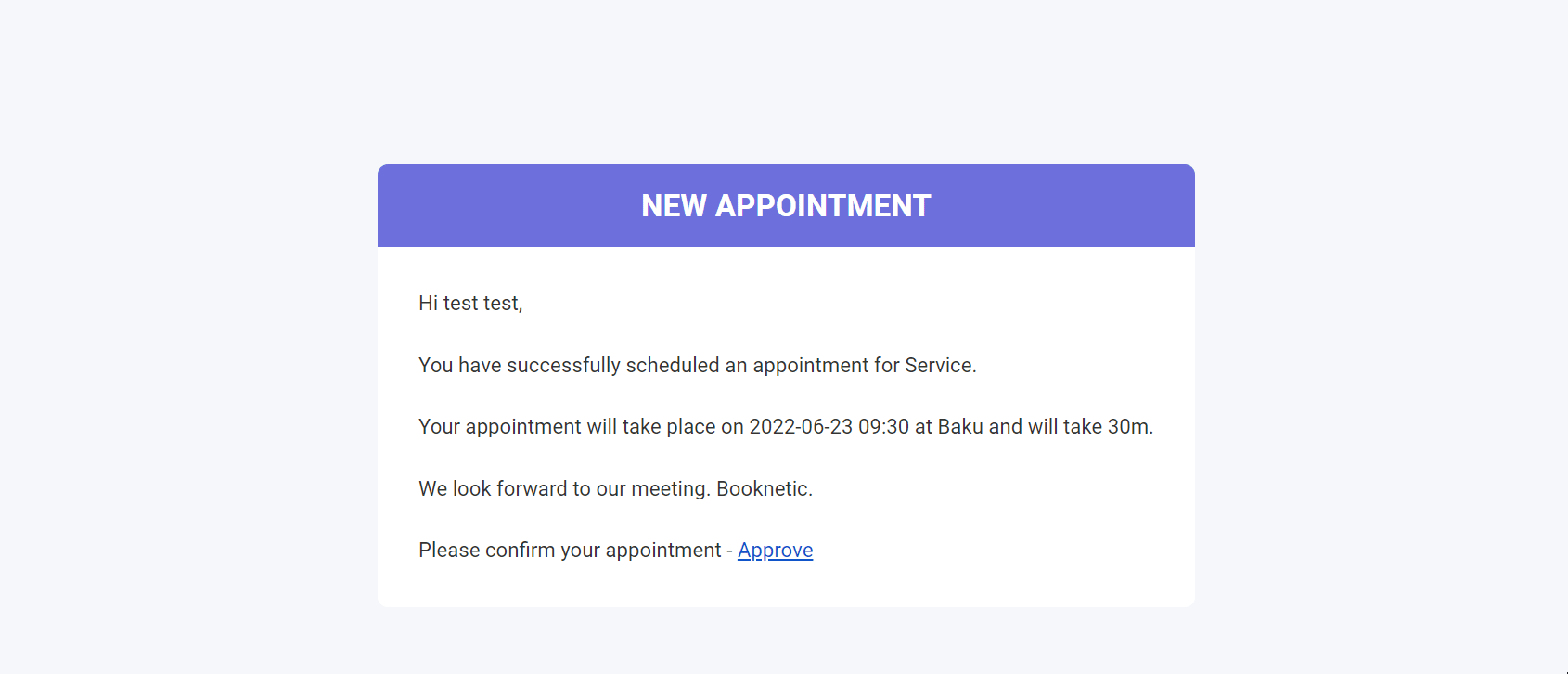
It is also possible to customize the label and button text on this page. The appointment status name can be shown as the {status} shortcode on the label section. So, you can type something like this:
You are about to change your appointment status to {status}
or Do you confirm that your appointment will be {status}?




