Overview #
The Giftcards add-on for Blitz Booking is a powerful feature that allows you to create and manage gift cards for your appointment booking system. With this add-on, you can offer gift cards to your customers, allowing them to redeem services using the prepaid balance on their gift cards. This documentation provides detailed information on how to use the Giftcards add-on effectively.
Creating Giftcards #
You can create gift cards and present them to your customers. Each gift card corresponds to a certain amount, and when a customer uses this gift card to make an appointment, the cost of the service will be deducted from the gift card balance.
Giftcard Code #
Each gift card requires a unique code which is used to identify and redeem the gift card. This code is presented to only one customer, and when the customer uses this code to book a service, the service fee will be deducted from the balance of the gift card. Please note that the giftcards cannot be used for discount purposes and can only be used to pay for the full amount.
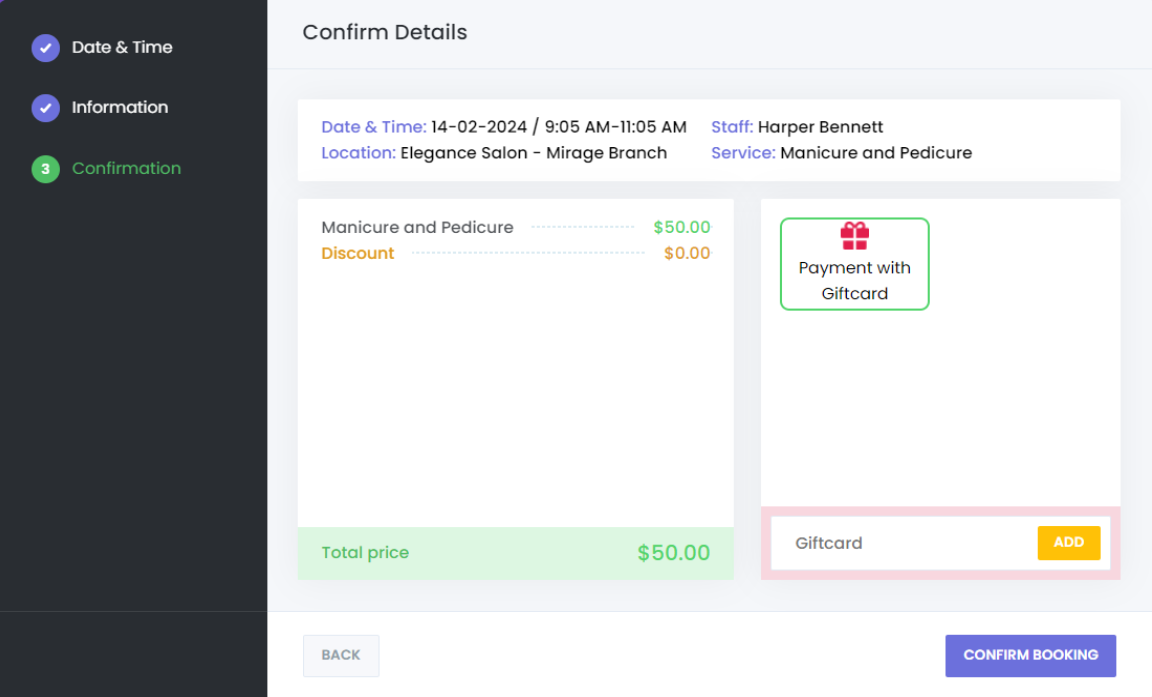
Setting Amount and Filters #
– Amount: Set the balance amount for the gift card.
– Location Filter: Specify a specific location where the gift card can be used for services.
– Services Filter: Choose a specific service for which the gift card will be applicable.
– Staff Filter: Select a specific staff member whose services can be paid for using the gift card.
Usage History #
You can easily view the usage history of each gift card. This allows you to track which customers have used the gift card and for which appointments.
Usage
1. Creating a Giftcard: Navigate to the Giftcards section in Blitz Booking and click on “Create Giftcard”. Enter the necessary details such as amount, code, and filters.
2. Issuing the Giftcard: Present the gift card code to the intended customer.
3. Redeeming the Giftcard: When the customer makes an appointment, they can use the gift card code during the booking process. The service fee will be deducted from the gift card balance.
4. Tracking Usage: Monitor the usage history to keep track of how the gift cards are being utilized.




